24 May Organizing Your Life
I’ve had a too-full life recently, so today I’m reminding myself of the practical lessons in Getting Things Done, by David Allen, for better organizing my life. Here’s what he says about managing all the things you want to do.
Get an in-basket
Do you have a proper in-basket, or lists on paper or in your head? Start by putting one piece of paper into your in-basket for each thing you need to do. That means no more lists! This gets all the things you need to do out of your head and into the basket, which will immediately make you feel more in control.
Process your in-basket
Start with whatever item is on the top of the pile, and never put a piece of paper back into your in-basket. Here are your three choices:
- No action
- Put it in the trash
- Put it in an incubator maybe for later – for this you need an A-Z filing system with a file for each item
- Action
- Write down the very next, specific action step for that item
- Do it right away if you can do it in 2 minutes or less
- Defer it with a post-it note that has the very next action written down
- Projects
- Identify all your projects that require more than 1 action step
- Create a file for each project
Dealing with the Projects action items
Sort the actions by context of where the actions need to take place:
- Calls when you’re at a phone or have a few minutes
- At your computer
- Errands for work or family when you’re out and about
- Agendas for various meetings for groups, individuals, family
- Read/review (e.g. places, waiting, travelling)
- Home items
Waiting for items
Put items or responses you’re waiting for in some system as next actions
 E-mail work flow
E-mail work flow
- Deal right away with items that you can respond to in less than two minutes
- Put e-mails that require longer actions in an e-mail folder (Allen recommends @Action, so that it appears at the top of your e-folders.
- Also create an @Waiting for e-folder if you’re waiting for something from someone
- Also have an @Upcoming for meetings, events, etc.
- For projects that require actions, add a next-action item to the relevant project folder and review your projects once a week to plan for the next week’s actions.
Okay. So, now that I’m reminded of how I need to do things, I just need to do it! I find that Getting Things Done is a truly helpful resource and just the ticket for organizing my life.

Sorry, the comment form is closed at this time.