19 May Bifocals, Vision, and Computers
Whether you stand or sit to use a computer, and whether you use a desktop or laptop, keeping your head level and chin tucked in can be particularly challenging for people who wear bifocals.
 For straight-ahead viewing, the top of the monitor should be no higher than eye level. If you wear bifocals, however, the tendency is to tip your chin up and tilt your head back to see through the bottom of your lenses.
For straight-ahead viewing, the top of the monitor should be no higher than eye level. If you wear bifocals, however, the tendency is to tip your chin up and tilt your head back to see through the bottom of your lenses.
Two strategies
There are two strategies to help keep your head level and chin tucked in. One is to lower your monitor so that you can view it through the bottom of your lenses and still keep your head level. The second strategy is to get a pair of glasses with the entire lenses at your screen-reading prescription. Reading glasses are also a help for a variety of other close-up tasks that require a level head, such as reading music.
Further adjustments
If you notice that your vision is dimming or that you need brighter lighting than you used to, be sure to adjust the brightness of the computer screen to avoid eye strain. The size of text can often be adjusted from the keyboard with Ctrl + and Ctrl – . If reading the keyboard becomes challenging, try black letters on a yellow background, or large white letters on a black background.
If you notice eye strain or discomfort elsewhere in your body at the end of a day using a computer, check the position of your equipment and alignment of your body. Body awareness helps lead to better posture and fewer aches and pains.

Sorry, the comment form is closed at this time.